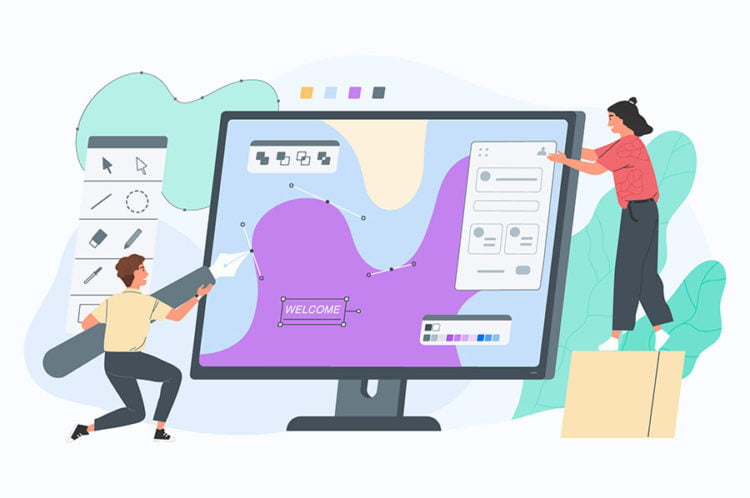Having an efficient and attractive website is integral for enhancing the online presence of any business. The success of a website depends on how interesting, engaging, and helpful the visitors find it. To improve the quality of a website, using relevant images is very important.
Images provide a visual representation of the textual content you provide on your website, and at the same time, break up the text on the website, making it look less bulky. A website designed with relevant and engaging images can entertain a huge majority of online users. Here are some tips to use images on your website perfectly.
Use Original and Relevant Images
Images can do nothing good to your website if they are not relevant to the products or services that you offer. The images you use should convey what your brand is and how people can benefit from you. If you are publishing a blog post about cosmetic products, you should have the images of such products, or people using them, so that it gives added value to your blog. Apart from using relevant images, original images have been proven to be effective. Although stock images deliver a professional feeling, original images help the audience to connect with you in a better way, in other words, original images help to deliver the personality and image of your brand. These original images can feature anything – your business place, your employees, your products, the services you deliver, and much more.
Images Aren’t Just Photos
It is very normal that we think of photos taken on camera whenever we hear the word image. If your website mostly deals with numbers, facts, or figures, you may use infographics to simplify the abundance of data. Rather than explaining all your statistics in long paragraphs, a well-organized infographic image can do the job for you. Being very eager for information, internet users also encourage such images rather than textual content. Further, infographics can be made interesting and engaging with the use of relevant layouts and colors.
Cropping and Rescaling
Not all your potential customers visit your website from a computer. Ranging from smartphones to tablets, there is a wide variety of devices that have different screen sizes. Thus, the images you use should be designed in a way that they can be cropped and rescaled according to the screen size of the device used. According to Google, 60 percent of all searches happen on smartphones and other handy gadgets. Thus, you really need to make your images compatible with all devices. Apart from this, the image quality should not be compromised while scaling or cropping them. You may connect with a reliable web design agency in Dubai for further information on scaling and cropping images.
Include Multiple Product Images
Images are one of the finalizing factors for most online shoppers. They analyze the product images thoroughly to understand its design and other visual aspects. If you have products on your website, make sure that you add multiple images of them. This will give the potential customer a clear idea about the products, and even help them to take their decision fast. Original product images will also improve the trust that your customers have in your brand.
Use Images As Icons
You may also replace text from the navigator bar with image icons. For example, you can add a small icon of a house for the home option in the navigation bar. A magnifying glass icon for search, a shopping cart icon for the cart, and a phone icon for contact details, etc are the most used ones. Even though these icons are small, they provide a special and organized appearance to your website.
Optimize Your Images
The problem with most websites is that they contain high-quality images of huge sizes which makes their loading slow. Studies suggest that over 40 percent of online users bounce back from a website that takes more than 4-5 seconds to load. This means a slow-loading site can cost you almost half of your potential customers. Thus, the images you use should be optimized to load faster by compressing their size. This is especially important if your website contains a lot of quality images. You may also remove unwanted or irrelevant images to avoid overburden.
Images are surely a great tool to seek the attention and interest of the audience on your website. Thus, make sure that you choose relevant, original, and well-optimized images on your website.